In this guide we will show you how to install Umod plugins on your Rust server.
uMod (previously known as Oxide) is super popular universal modding platform that developers can use to create plugins and extensions for Rust and other various games. It’s essential to have this framework installed on your Rust server because even if you don’t want your server to be heavily modified, you still need some plugins to protect your server against cheaters and other individuals.
Installing uMod on your Rust server
Firstly, you need to download the framework itself. Go to the official uMod.org page and navigate to the Rust section. Download the Windows/Linux version of the framework depending on what your server is running on. Our XGaming Rust servers are running on Linux.
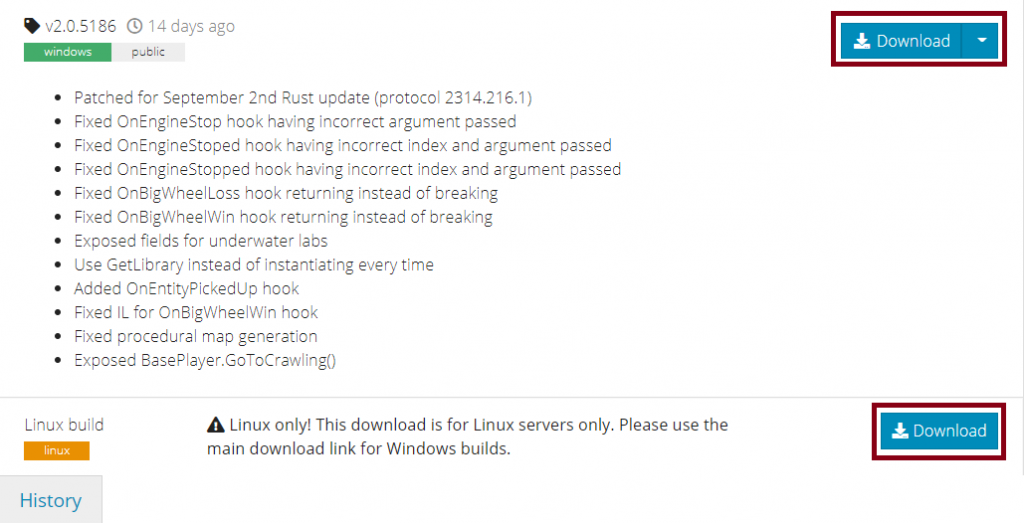
Now, that you have installed uMod, you need to navigate to your server control panel and then to the file manager. There you can upload and unarchive the Oxide.Rust.zip file that you just downloaded. The RustDedicated_Data folder will automatically be overwritten with all the uMod files and a new oxide folder will be created.
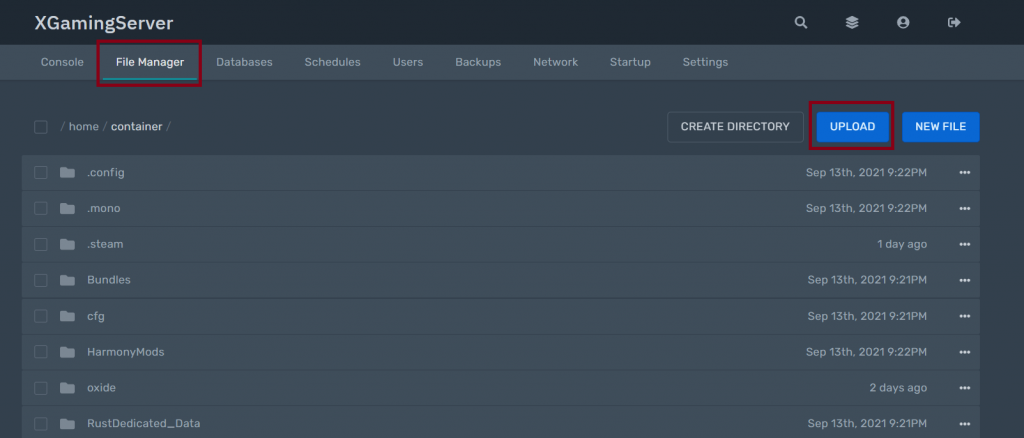
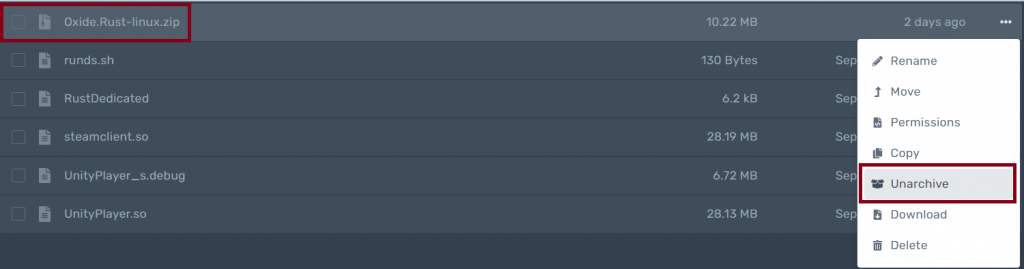
You can now start your server and wait for the uMod installation to finish. To check if everything installed right, use the “oxide.version” command. You should get a reply with the current uMod version.
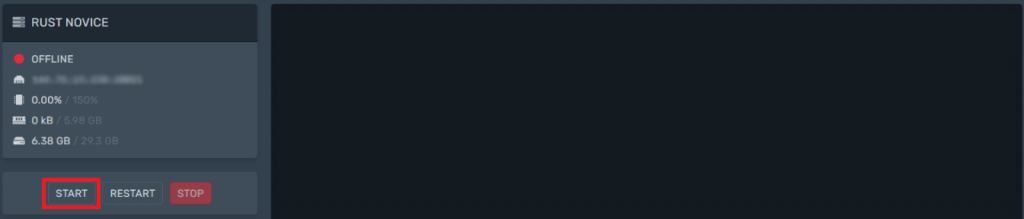
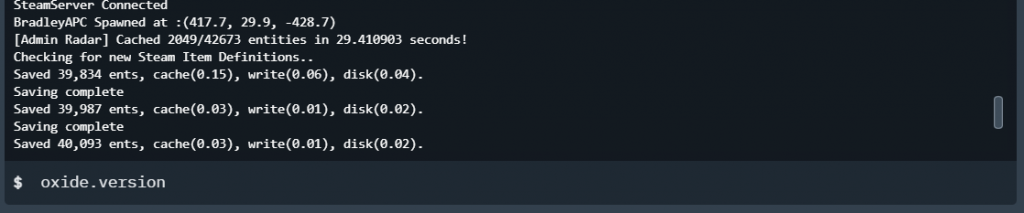
Adding plugins
Everything is now ready, so we can start adding some plugins. Go to the Rust plugin section on the official uMod.org page and download any plugin you want.
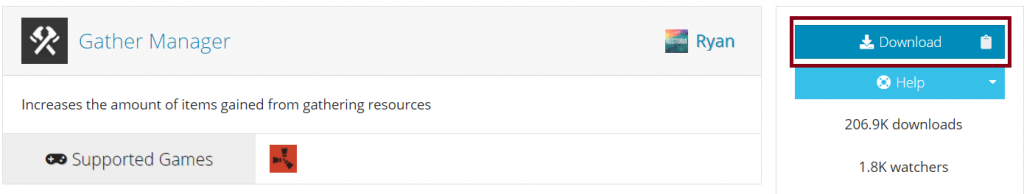
Now, go back to your server file manager and navigate to the newly created oxide/plugins folder. The last step is to upload the plugin you just downloaded to this folder. For the plugin to load you will have to execute the “oxide.reload *” command which should display all the plugins installed on your server.
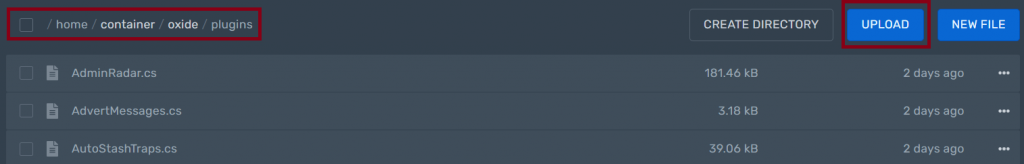
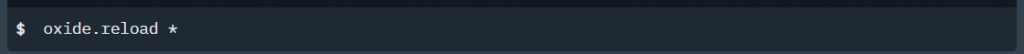
Permissions
You can also allow/deny the plugins to some players. Check our permission guide for more info.
Looking to rent a rust server? Check out our Rust Server hosting plans



5 comments