In this guide, we will show you how to set plugin permission on your Rust server.
If you don’t have uMod installed on your server, read our uMod guide first, or this rust server configuration guide
Plugin permissions give admins the ability to allow or deny specific plugins to other players. For example the Vanish plugin. It is an admin plugin that makes the user invisible to other players. We don’t want non-admin players to use this plugin, so we will restrict them from doing so via the uMod permission system.
Permission groups
Permission groups allow us to categorize players and assign permissions to multiple users at once.
Once uMod has been installed and initialized on the server, it automatically creates two groups by default.
- Admin
- Default
Upon installing uMod, server admins are automatically added to the admin group, while all other players are added to the ‘default’ group.
oxide.show groupsWill display all the current permission groups on your server.
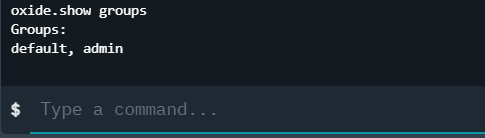
oxide.group add groupNameCreates a new permission group
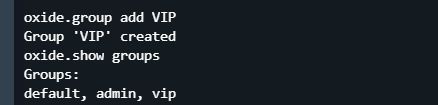
oxide.usergroup add <player_name or STEAM64_ID> group_nameWill add the player to a group. You don’t have to add players to the default group because they will be added automatically upon joining the server. It is more useful for adding a player to an admin/custom group.
oxide.usergroup remove <player_name or STEAM64_ID> group_nameWill remove the player from a group.
Allow/Deny plugin permission
First of all, we need to know what permission are available for the plugin that we want to allow/deny to players. Go to the plugin page on uMod.org and scroll down until you see the permission section. Vanish plugin as an example:
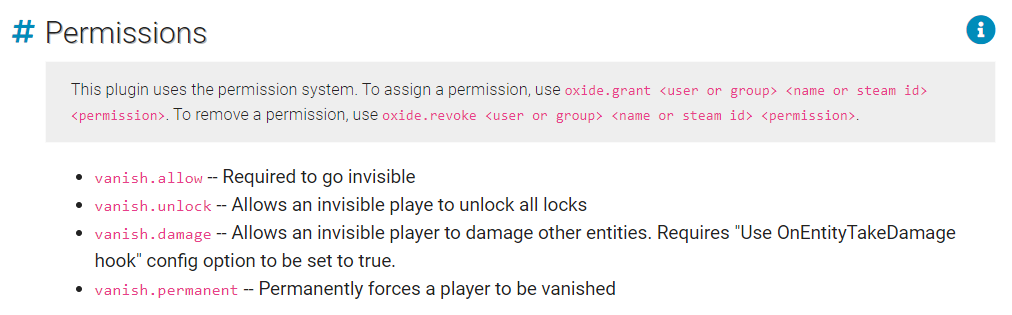
Here, you can see all the available permissions for the Vanish plugin. I will use the first one as an example.
Allow/deny to a group
oxide.grant group <groupName> <permission>Will allow the plugin to all the players in the specified group.
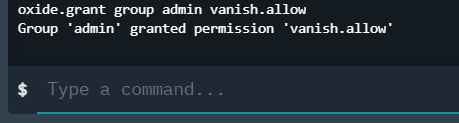
oxide.revoke group <groupName> <permission>Will deny the plugin to all the players in the specified group.
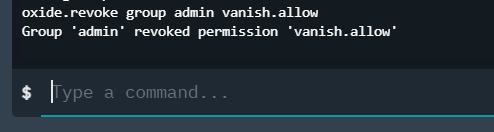
Allow/deny to a player
oxide.grant user <user_name or STEAM64_ID> <permission>Will allow the plugin to the player.
oxide.revoke user <user_name or STEAM64_ID> <permission>Will deny the plugin to the player.
Looking for a rust server? Rent one with us





3 comments