Adding Yourself as Super-Admin
If you haven’t already added yourself as the first super-admin to the server, you’ll need to find your server’s auth code.
- Navigate to your Terraria server’s tshock folder
- Open the authcode.txt file to find your server’s auth code (should be some numbers).
- While in-game, type: /auth <your-auth-code-here>
- You can now add yourself as superadmin by typing: /user add <username>:<password> superadmin
- Login to access your new super admin account by typing: /login <username> <password>
Adding Users as Admins
To add another player to a user group, create an account for them as follows:/user add <username>:<password> <group>
Then, a user simply needs to login with the following command in-game:/login <username> <password>
| Command Name | Command | Description |
| annoy | /annoy | |
| ban | /ban /banip /unban /unbanip | User can ban others |
| buff | /buff | User can buff self |
| buffplayer | /gbuff or /buffplayer | User can buff other players |
| butcher | /butcher | User can kill all enemy npcs |
| canchangepassword | /password | User can change password in game |
| canlogin | /login | User can login in game |
| canpartychat | /p | User can use party chat in game |
| canregister | /register | User can register account in game |
| cantalkinthird | /me | User can talk in third person |
| causeevents | /dropmeteor /star /genore /fullmoon /bloodmoon /invade | Use can cause select events |
| cfg | /setspawn /reload /serverpassword /save /settle /maxspawns /spawnrate /broadcast(/bc /say) /stats /world | User can edit server configurations |
| clearitems | /clear(/clearitems) | User can clear item drops. |
| converthardmode | /convertcorruption /converthallow | User can convert hallow into corruption and vice-versa |
| editspawn | /antibuild /protectspawn | Allows you to edit the spawn |
| grow | /grow | |
| hardmode | /hardmode /stophardmode(/disablehardmode) | User can change hardmode state |
| heal | /heal | |
| item | /item(/i) /give(/g) | User can spawn items |
| kick | /kick | User can kick others |
| kill | /kill | |
| logs | /displaylogs | Specific log messages are sent to users with this permission |
| maintenance | /clearbans /off(/exit) /off-nosave(/exit-nosave) /checkupdates | User is notified when an update is available |
| managegroup | /additem(/banitem) /delitem(/unbanitem) /listitems(/listbanneditems) /additemgroup /delitemgroup | User can manage item bans |
| manageregion | /region /debugreg | User can edit regions |
| managewarp | /setwarp /delwarp /hidewarp | User can manage warps |
| mute | /mute(/unmute) | User can mute and unmute users |
| pvpfun | /slap | Slap player |
| rootonly | /user /userinfo(/ui) /auth-verify | Meant for super admins only |
| spawnboss | /eater /eye /king /skeletron /wof(/wallofflesh) /twins /destroyer /skeletronp(/prime) /hardcore | User can spawn bosses |
| spawnmob | /spawnmob(/sm) | User can spawn npcs |
| tp | /home /spawn /tp | User can teleport |
| tpallow | /tpallow | Users can stop people from TPing to them |
| tphere | /tphere /sendwarp(/sw) | User can teleport people to them |
| warp | User can use warps | /warp |
| whisper | /whisper(/w /tell) /reply(/r) | User can whisper to others |
| whitelist | /whitelist | User can modify the whitelist |
To Place an order for Terraria tshock Server Please click here.
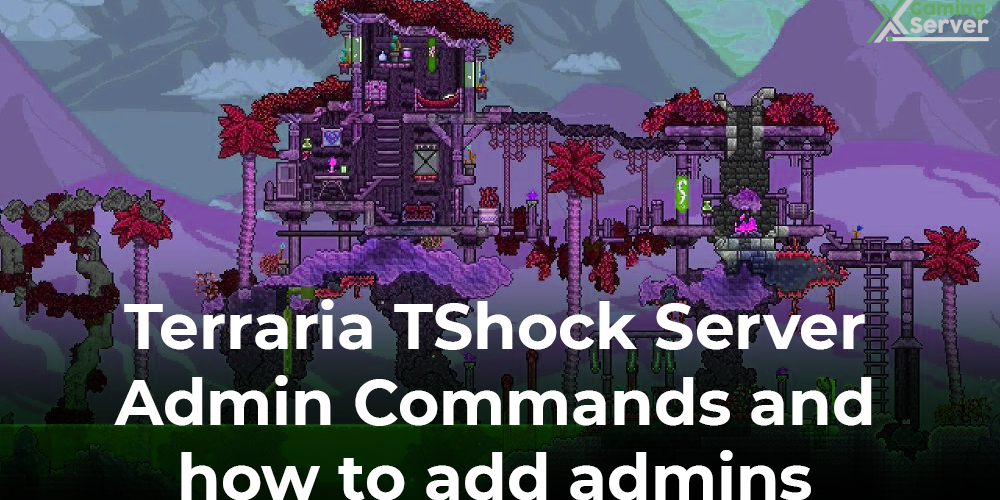


1 comment