New game, New configuration. Let’s take you through how to configure your V Rising Server.
Basic V Rising Server Configuration
Go to the server and go to the startup menu

Here you will find several server variables.
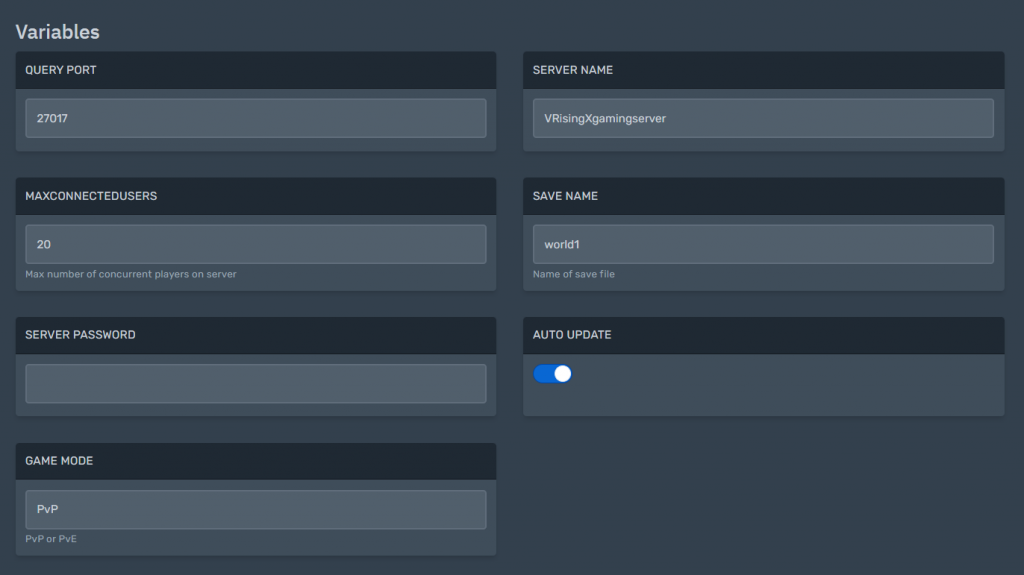
- First, you need to set up the server name this is important as if you are moving the server you should make sure you maintain the server name from your old server.
- Enter the Query Port. This is the second port from the network menu, in our case, it will be 27018
- Set max connected Players (Vampires)
- Set the save file
- Server password if you want the V Rising server to be private
- Set the server to auto-update This enables or disables auto-update on startup.
- Game Modes. You can find out more about V Rising Server Modes please see this guide
- Reboot your server for the variables to take effect
Advanced V Rising server configuration guide
Here you will do some advanced configurations to your V Rising server.
Locate the settings folder that will contain
- ServerGameSettings.json
- ServerHostSettings.json
/home/container/server-data/Settings/

The most critical settings in the ServerHostSettings.json file are the following:
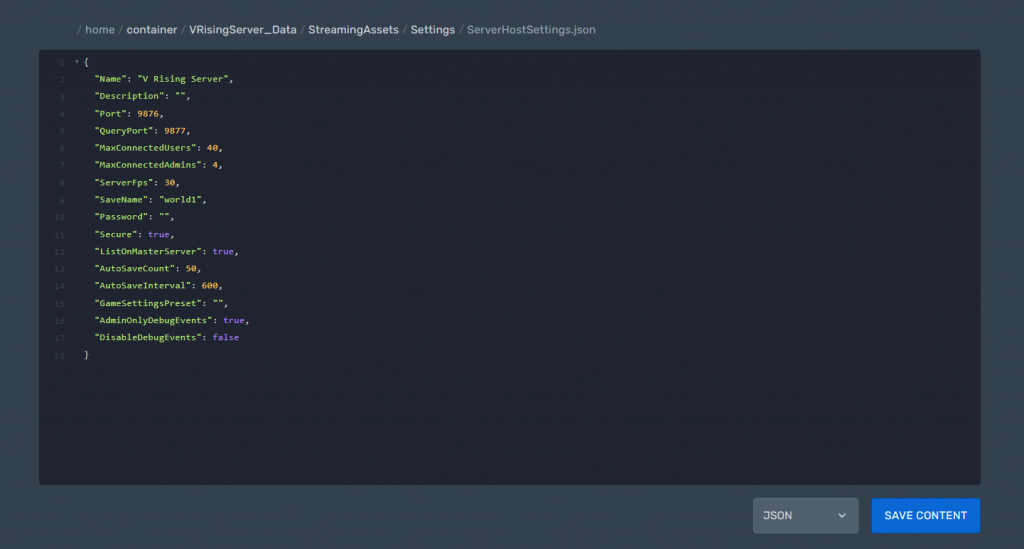
ServerHostSettings.json
Below we have explained each setting of the ServerHostSettings.json file
| Setting | Value Type | Example Value | Comment |
|---|---|---|---|
| Name | string | “My V Rising Server” | Name of server |
| Description | string | “This is a role playing server” | Short description of server purpose, rules, message of the day |
| Port | number | 27015 | UDP port for game traffic |
| QueryPort | number | 27016 | UDP port for Steam server list features |
| MaxConnectedUsers | number | 10 | Max number of concurrent players on server |
| MaxConnectedAdmins | number | 4 | Max number of admins to allow connect even when server is full |
| SaveName | string | “world1” | Name of save file/directory |
| Password | string | “SuperSecret” | Set a password or leave empty |
| ListOnMasterServer | boolean | true | Set to true to list on server list, else set to false |
| AutoSaveCount | number | 40 | Number of autosaves to keep |
| AutoSaveInterval | number | 120 | Interval in seconds between each auto save |
| GameSettingsPreset | string | “StandardPvP” | Name of a GameSettings preset found in the GameSettingPresets folder |
ServerGameSettings.json
| Settings | Values | Comment |
|---|---|---|
| “GameModeType”: “PvP”, | PvP PvE | sets the game mode |
| “CastleDamageMode”: “Always”, | Always Never TimeRestricted | Sets when Castles can be damaged. “TimeRestricted” uses VSCastle times. |
| “SiegeWeaponHealth”: “Normal”, | Determines the health of Siege Weapons. Formatting unknown. | |
| “PlayerDamageMode”: “Always”, | Always TimeRestricted | Determines whether or not other players can be damaged. “TimeRestricted” uses Vs Player times. |
| “CastleHeartDamageMode”: “CanBeDestroyedByPlayers”, | CanBeDestroyedOnlyWhenDecaying CanBeDestroyedByPlayers CanBeSeizedOrDestroyedByPlayers | Determines how and when Castle Hearts can be destroyed or seized. |
| “PvPProtectionMode”: “Medium”, | Short Medium Long | This is the protection you get when you first make your character that prevents newbies from being slaughtered in PvP |
| “DeathContainerPermission”: “Anyone”, | Anyone ClanMembers | Defines who can loot your dropped items after you die. |
| “RelicSpawnType”: “Unique”, | Unique Plentiful | Determines whether there is only one of each Soul Shard in the world (Unique) or whether there can be more than one of each type (Plentiful). |
| “CanLootEnemyContainers”: true, | true false | This determines whether or not a random person sneaking into your base can access your chests and other containers. |
| “BloodBoundEquipment”: true, | true false | Lose or keep your equipment upon death. |
| “TeleportBoundItems”: true, | true false | When using a Vampire Waygate you can turn this on or off to determine if your items travel with you. |
| “AllowGlobalChat”: true, | true false | Turns Global Chat on or off. |
| “AllWaypointsUnlocked”: false, | true false | Reveals or conceals Vampire Waygates. |
| “FreeCastleClaim”: false, | true false | This allows people to claim a castle without paying a resource cost. |
| “FreeCastleDestroy”: false, | true false | Determines whether or not Castles can be destroyed at no resource cost. |
| “InactivityKillEnabled”: true, | true false | Unknown as of now let me know below if you have figure out what any of these unknowns do. Currently I believe this straight kills you if you have been sitting around for too long. Kind of like an AFK timer except this straight kills you. |
| “InactivityKillTimeMin”: 3600, | ||
| “InactivityKillTimeMax”: 604800, | ||
| “InactivityKillSafeTimeAddition”: 172800, | ||
| “InactivityKillTimerMaxItemLevel”: 84, | ||
| “DisableDisconnectedDeadEnabled”: true, | ||
| “DisableDisconnectedDeadTimer”: 60, | ||
| “InventoryStacksModifier”: 1.0, | The size of your inventory stacks | |
| “DropTableModifier_General”: 1.0, | Increase or decrease the amount of loot that drops from enemies. | |
| “DropTableModifier_Missions”: 1.0, | Increase or decrease the amount of loot that drops from missions | |
| “MaterialYieldModifier_Global”: 1.0, | This modifies the amount you get from a resource node like a stone or copper | |
| “BloodEssenceYieldModifier”: 1.0, | This changes how much Blood Essence you gain from killing enemies. | |
| “JournalVBloodSourceUnitMaxDistance”: 25.0, | increase tracking for a more accurate trail. | |
| “PvPVampireRespawnModifier”: 1.0, | This is how long it takes you to respawn after being killed in PvP | |
| “CastleMinimumDistanceInFloors”: 2, | This is how far away someone else’s boundaries must be. I suggest increasing this to prevent base trapping. | |
| “ClanSize”: 4, | Determines the maximum size of a Clan | |
| “BloodDrainModifier”: 1.0, | How much your blood level drains | |
| “DurabilityDrainModifier”: 1.0, | This determines how much the durability drains | |
| “GarlicAreaStrengthModifier”: 1.0, | Modifies the strength of Garlic areas. | |
| “HolyAreaStrengthModifier”: 1.0, | Modifies the strength of Holy areas. | |
| “SilverStrengthModifier”: 1.0, | Modifies the strength of the Silver debuff. | |
| “SunDamageModifier”: 1.0, | Modifies the strength of the Sun debuff | |
| “CastleDecayRateModifier”: 1.0, | Modifies the rate at which Castles decay. | |
| “CastleBloodEssenceDrainModifier”: 1.0, | Modifies the rate at which Castles drain stored Blood Essence. | |
| “CastleSiegeTimer”: 420.0, | How long a Castle can be sieged by another player. | |
| “CastleUnderAttackTimer”: 60.0, | How long a castle can be under attack | |
| “AnnounceSiegeWeaponSpawn”: true, | True False | Announces the deployment of a Siege Weapon on the server. |
| “ShowSiegeWeaponMapIcon”: true, | True False | This will display the Siege Weapon on the map. |
| “BuildCostModifier”: 1.0, | Modifies the cost for buildings. | |
| “RecipeCostModifier”: 1.0, | Modifies the cost for Crafting. | |
| “CraftRateModifier”: 1.0, | Modifies the speed of Crafting. | |
| “ResearchCostModifier”: 1.0, | Modifies the cost of Research. | |
| “RefinementCostModifier”: 1.0, | Modifies the cost of Refining. | |
| “RefinementRateModifier”: 1.0, | Modifies the speed of Refining. | |
| “ResearchTimeModifier”: 1.0, | Modifies the speed of Research. | |
| “DismantleResourceModifier”: 0.75, | This is how much you get back after dismantling something like a wall. | |
| “ServantConvertRateModifier”: 1.0, | Time it takes to convert a Servant. | |
| “RepairCostModifier”: 1.0, | Increases or decreases the repair costs for buildings. | |
| “Death_DurabilityFactorLoss”: 0.25, | Durability loss when killed. | |
| “Death_DurabilityLossFactorAsResources”: 1.0, | This one I’m not quite sure about it factors in your current durability into how much resources you lose. I believe the remaining is permanently lost. So 0.5 would drop half your gear and the other have would disappear. Not 100% on this. | |
| “StarterEquipmentId”: 0, | Default – 0 Gear Level 30: -376135143 Gear Level 50: -1613823352 Gear Level 70: -255898606 Gear Level 80: Unknown | This is what equipment you start with. |
| “StarterResourcesId”: 0, | Default – 0 Gear Level 30: -696202180 Gear Level 50: 481718792 Gear Level 70: -766909665 Gear Level 80: Unknown | Instead of straight giving the players gear it gives them a lot of resources instead. |
| “VBloodUnitSettings”: [], | ||
| “UnlockedAchievements”: [], | ||
| “UnlockedResearchs”: [], | ||
| “GameTimeModifiers”: | DayDurationInSeconds – Default 1080.0 DayStartHour – Default 9 DayStartMinute – Default 0 DayEndHour – Default 17 DayEndMinute – Default 0 BloodMoonFrequency_Min – Default 10 BloodMoonFrequency_Max – Default 18 BloodMoonBuff – Default 0.2 | Determines when the Sun and the Moon are out. Also determines Blood Moon frequency and how much buff. The buff doesn’t appear to be working or the tooltip does not change to reflect the change in buff. |
| VampireStatModifiers | MaxHealthModifier – Default 1.0, MaxEnergyModifier – Default 1.0 PhysicalPowerModifier – Default 1.0 SpellPowerModifier – Default 1.0 ResourcePowerModifier – Default 1.0 SiegePowerModifier – Default 1.0 DamageReceivedModifier – Default 1.0 ReviveCancelDelay – Default 5.0 | Your Vampire stats. |
| UnitStatModifiers_Global | MaxHealthModifier – Default 1.0 PowerModifier – Default 1.0 | This is all the enemies in the world stats. |
You can find a full list of game settings here
We will also locate the banlist.txt and adminlist.txt
/home/container/VRisingServer_Data/StreamingAssets/Settings
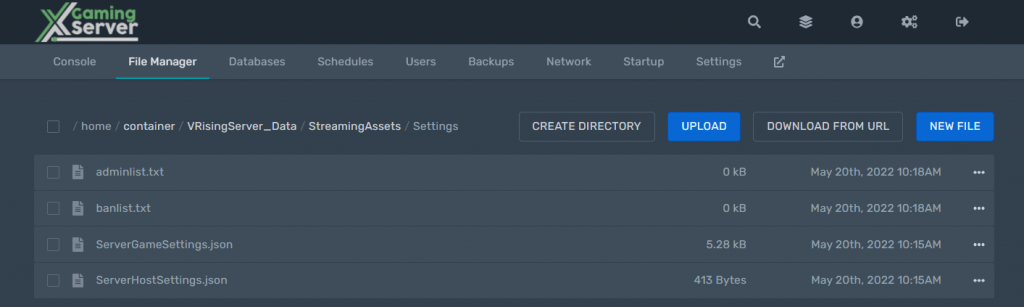
As you see the folder contains
- adminlist.txt
- banlist.txt
ServerGameSettings.json*ServerHostSettings.json*
*ignore the serverGameSettings.json and ServerHostSettings.json in this folder these will be found on /home/container/server-data/Settings/
Adminlist.txt
Here you will add the admin to your V Rising server with your steamId (one steamId per line). This can be done without restarting your server. To become an administrator in the game you need to enable the console in the options menu, bring it down with ~ and authenticate using the adminauth console command. Once an administrator you can use a number of administrative commands like banuser, bancharacter, banned, unban and kick.
banlist.txt
If you ban users through the in-game console the server will automatically modify the banlist.txt located under VRisingServer_Data/StreamingAssets/Settings/ but you can also modify this manually (one steamId per line).
Looking for V Rising dedicated Server hosting to rent? Try us




1 comment