Introduction
RCON (Remote Console) is a powerful feature that allows server administrators to manage their V Rising game server remotely, executing commands directly on the server without needing physical access.
Step 1: Accessing the Configuration File
Locate the ServerHostSettings.json file in your server’s directory, usually found at:
/home/container/server-data/Settings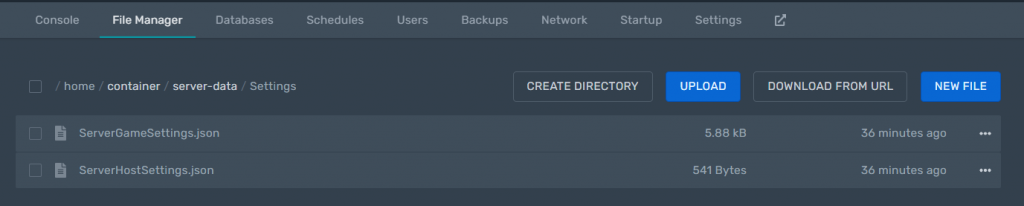
Step 2: Editing the RCON Settings
Open the ServerHostSettings.json file. You will see various configuration options. Focus on the RCON settings section:
"Rcon": {
"Enabled": false,
"Password": "",
"Port": 25575
}Step 3: Configuring RCON Parameters
Modify the RCON settings as follows to enable it and set a secure password:
"Rcon": {
"Enabled": true,
"Password": "your_secure_password",
"Port": 25575
}Ensure the Password field is filled with a strong password and the Port does not conflict with other services.
Step 4: Saving the Configuration
After configuring the RCON settings, save the ServerHostSettings.json file to apply the changes.
Step 5: Restarting Your V Rising Server
Restart your V Rising server to activate the RCON settings. This can typically be done through your server’s control panel or command line interface.
Step 6: Connecting Using an RCON Client
To interact with your server via RCON, use an RCON client. Options include:
Install the client of your choice on your local machine.
Step 7: Executing RCON Commands
After connecting to your server with the RCON client, you can execute commands. Some common RCON commands for V Rising include:
| Command | Parameter | Comment |
|---|---|---|
| announce | string | Sends a message to all players connected to the server. |
| announcerestart | number | Sends a pre-configured message that announces server restart in x minutes to all players connected to the server. Less flexible than announce but has the benefit of being localized to each users language. |
Conclusion
By enabling RCON on your V Rising server, you gain remote administrative access, providing you with a powerful tool to manage server settings and communicate with players directly. Follow these steps to ensure a seamless and secure RCON setup.
Looking for V Rising Server hosting to rent? Try us






1 comment