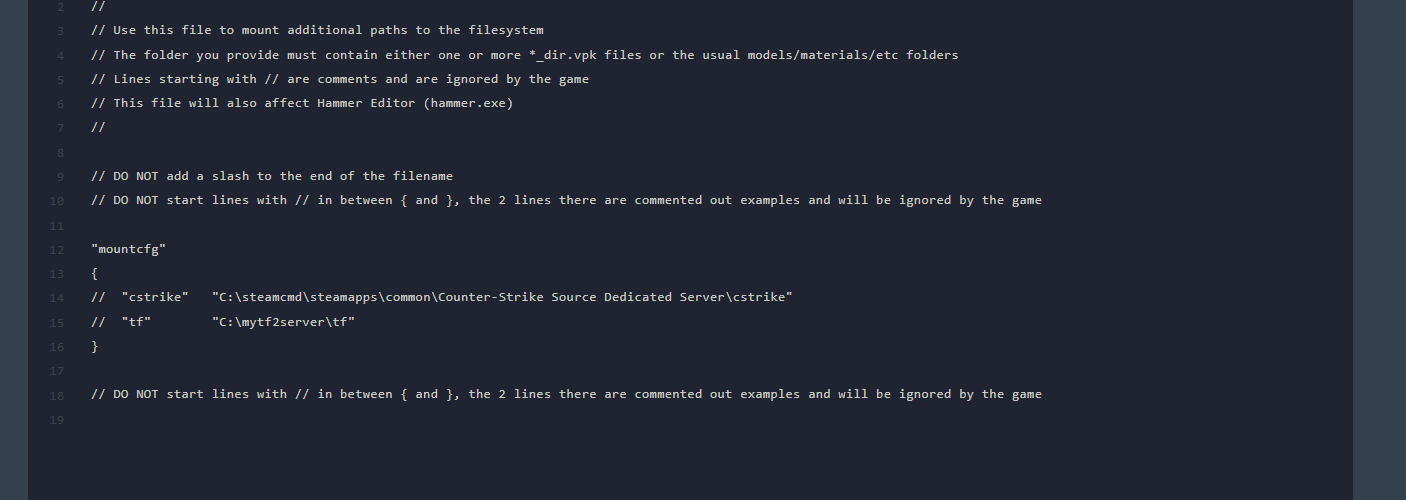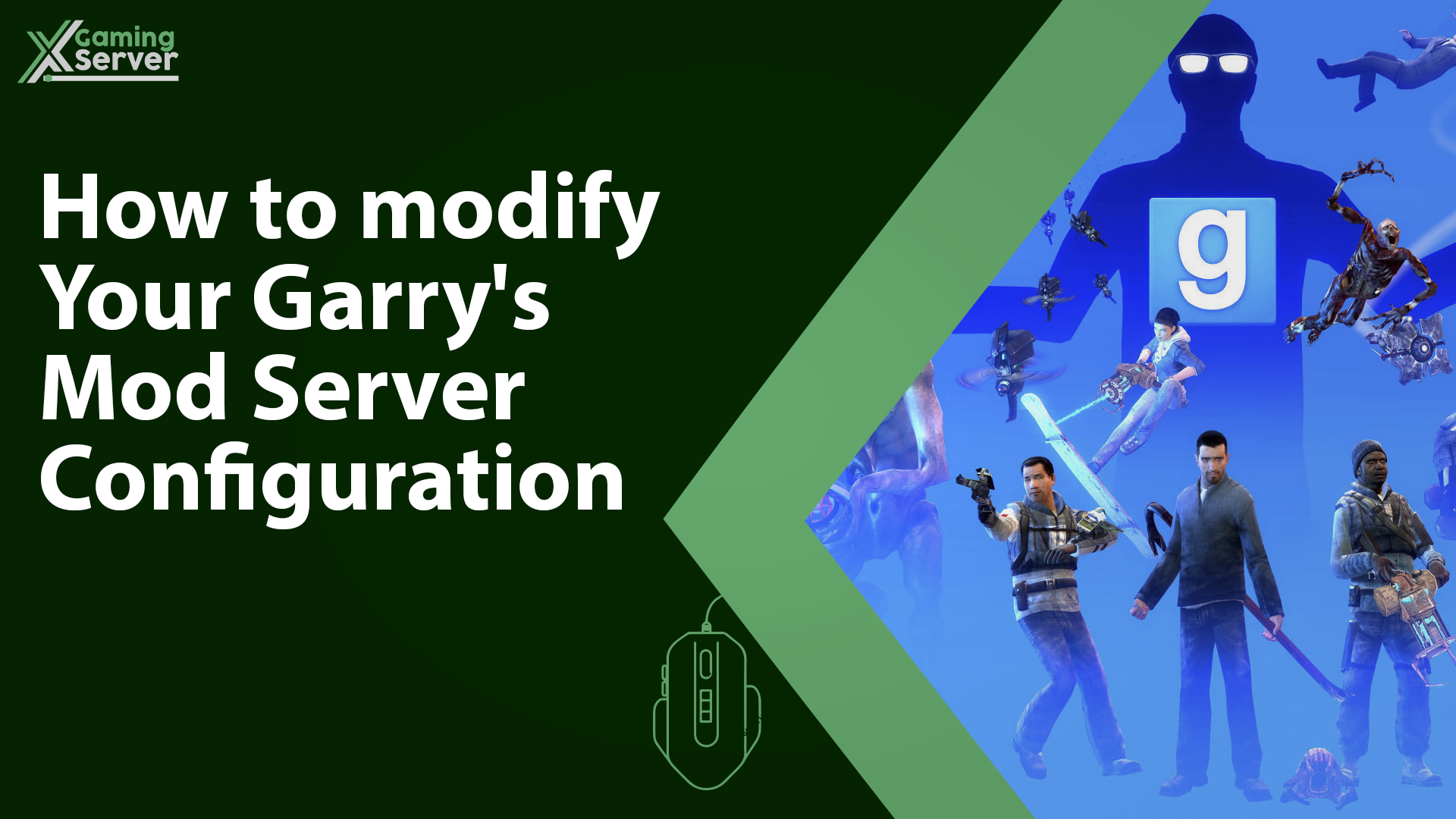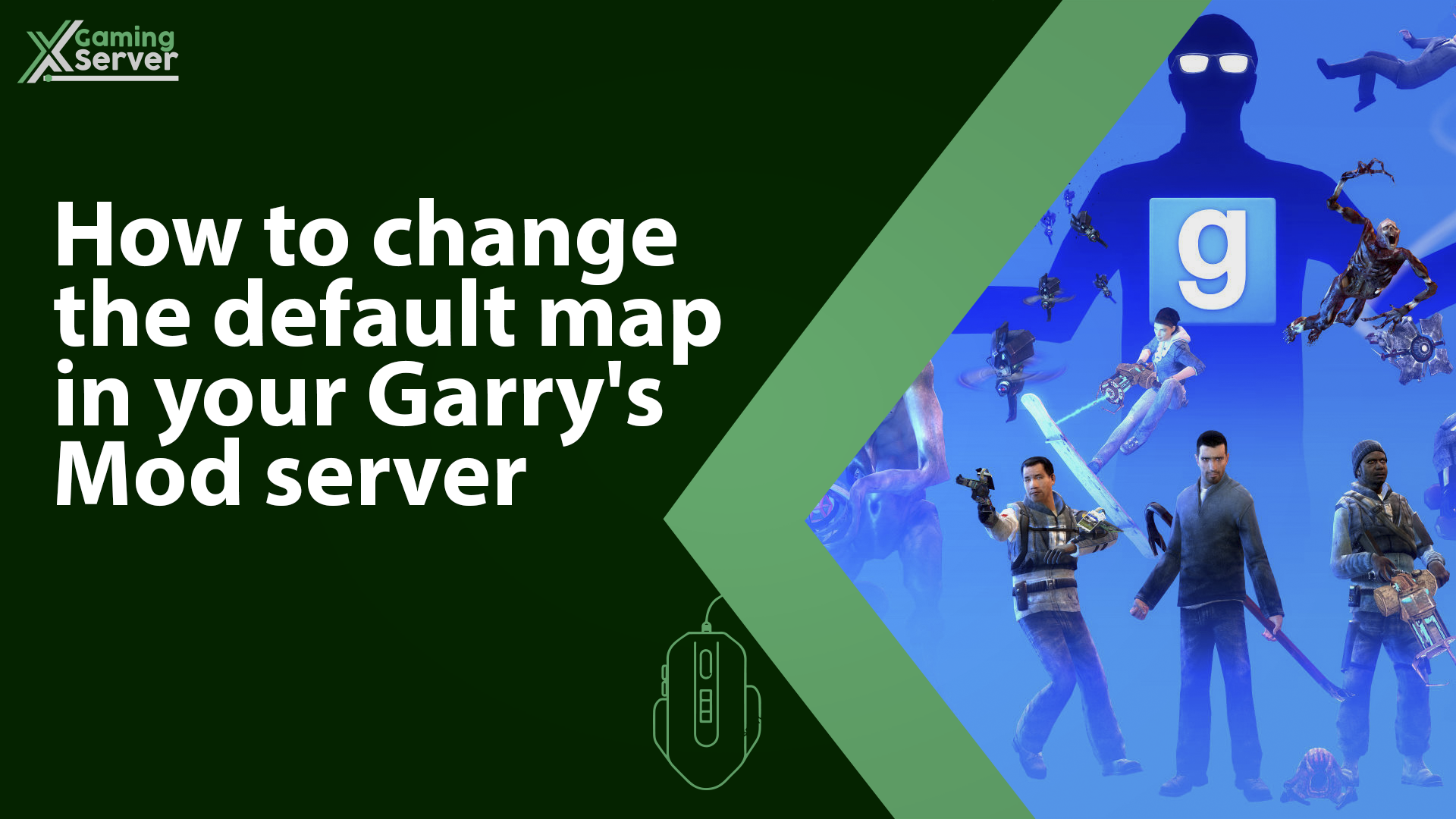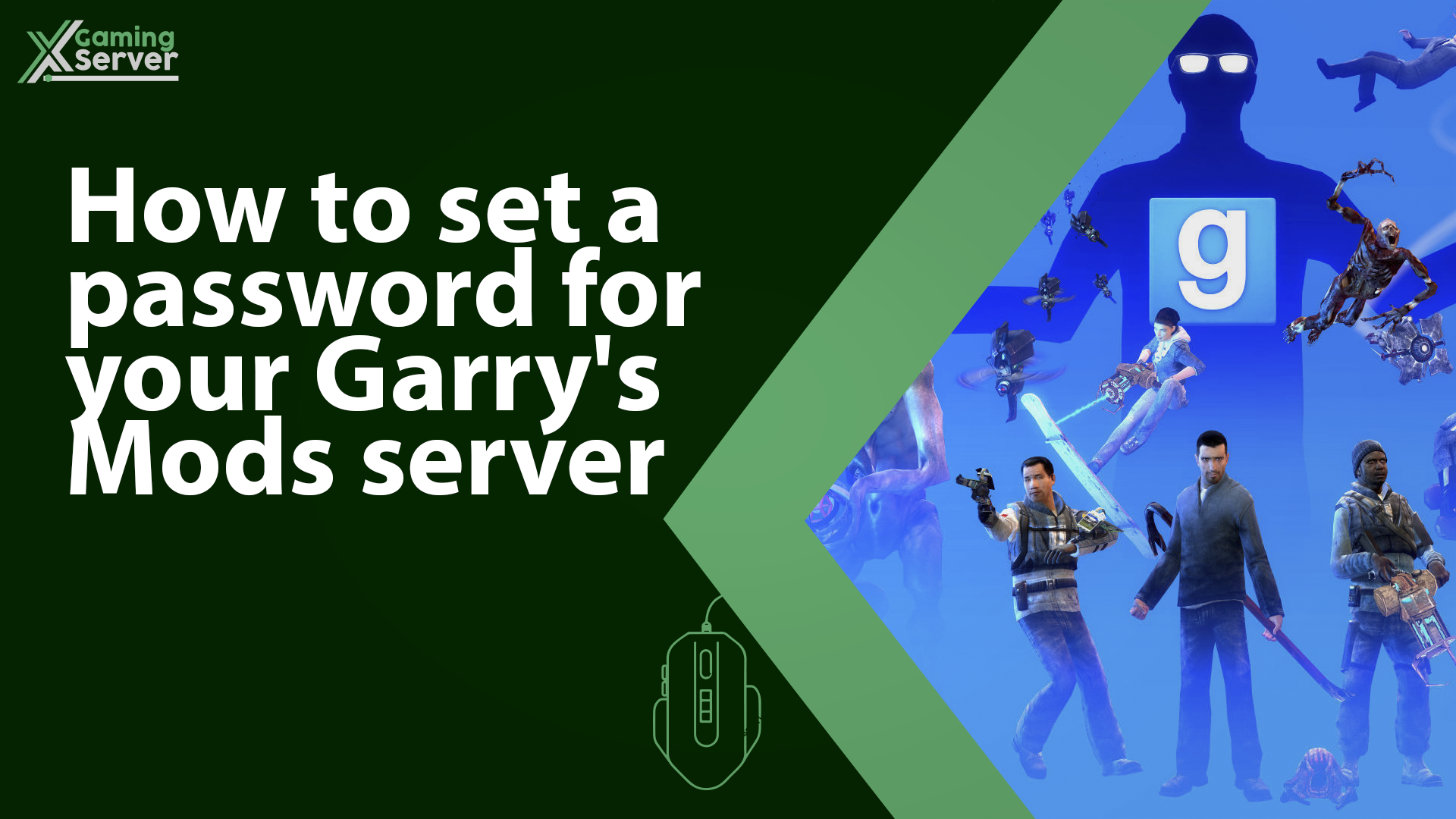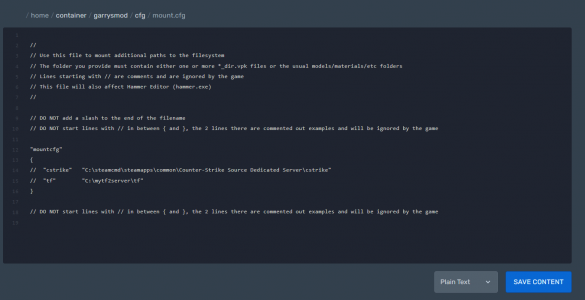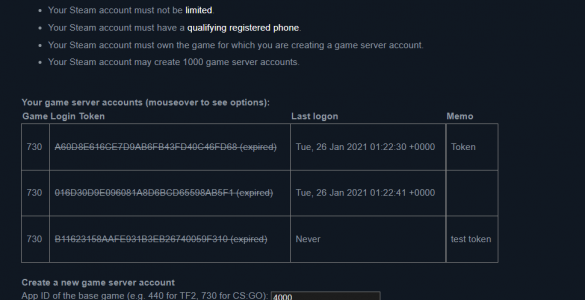“Noclip” is a tool in Garry’s Mod that enables players to effortlessly traverse the game world without being impeded by solid objects or surfaces this feature can be helpful for exploring the...
Steps for setting up DarkRP on your Garry’s Mod server
Are you looking to spice up your Garry’s Mod server with new gameplay elements and features? DarkRP might be just what you’re looking for, DarkRP is a popular roleplaying game mode for Garry’s Mod that...
968 views