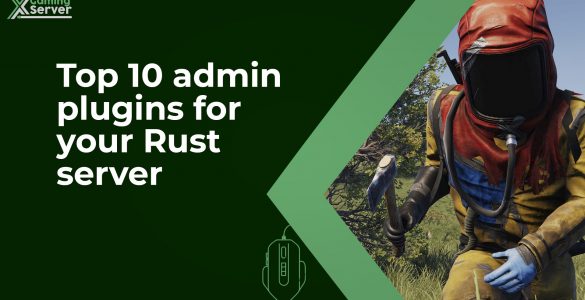In this guide, we will show you some of the best uMod plugins for administrating your Rust server. If you have a public server, you absolutely need some of these plugins to fight against cheaters and other...
Rust Server Complete Configuration Guide
In this guide, you will find all the important information for configuring your Rust server for the first time. It is recommended to read this guide first before using your Rust server to make sure everything goes...
2,499 views