
setting up a server can be intimidating if you don’t have experience with game servers this is why in this article we will guide you through the process of configuring your Sons of The Forest server so that you can enjoy the game with your friends or community!
How to configure your server:
1- Go to your server’s control panel, then hit “Stop” to stop your server

2- Go to the “Files” tab, then go into this directory “TheForestDedicatedServer_Data/forest/config/config.cfg“

3- Once you reach that point, you’ll have the ability to adjust any setting according to your preference. Each option is accompanied by a description above it, providing you with a clear understanding of what you are customizing
4- Go to the “Console” tab, then hit “Start” to start your server

If you need any help with your service don’t hesitate to contact us through our support tickets


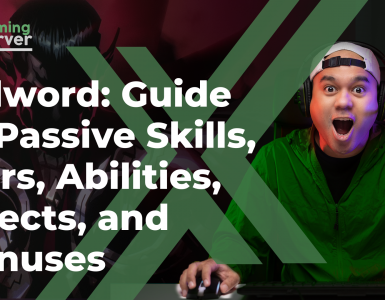


Add comment