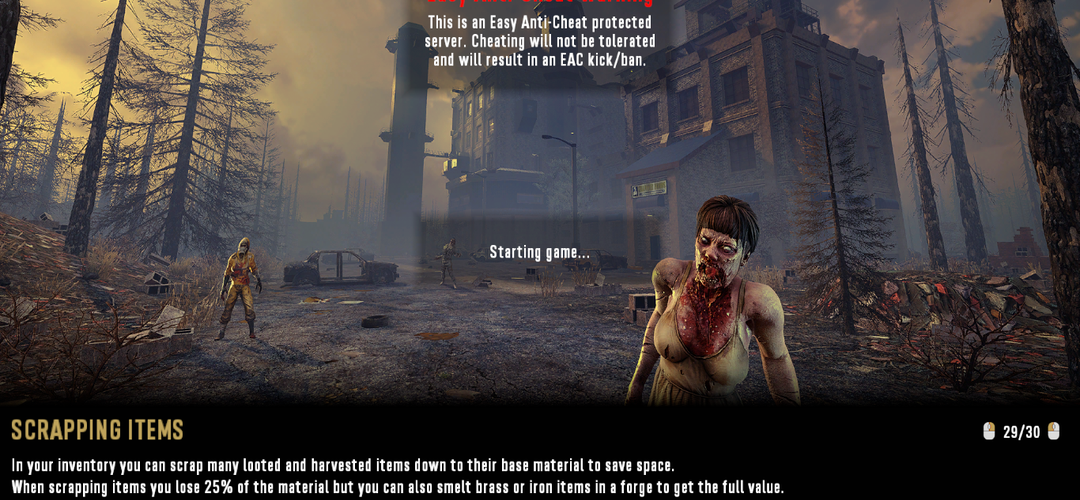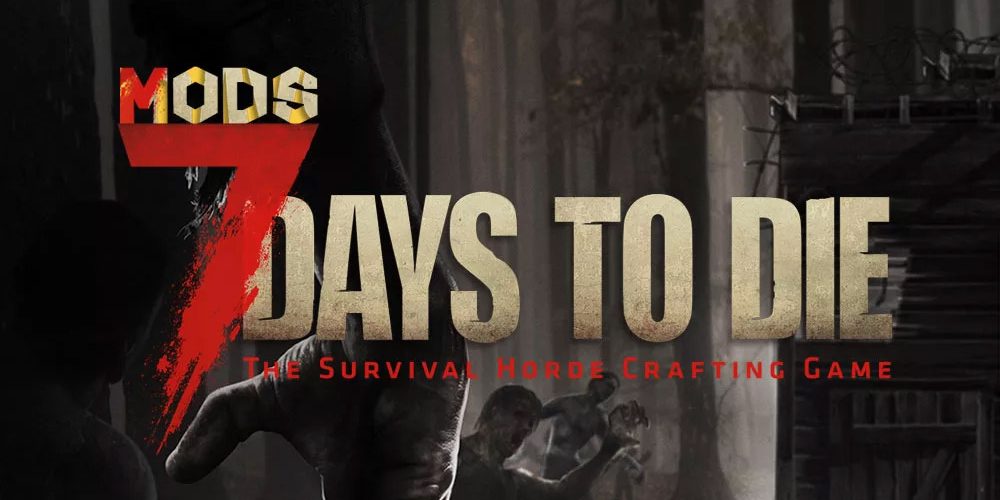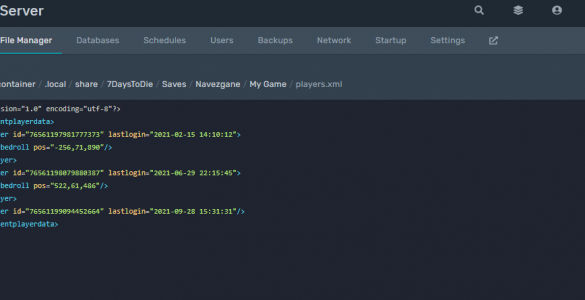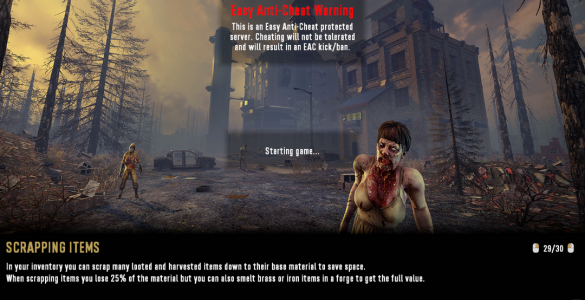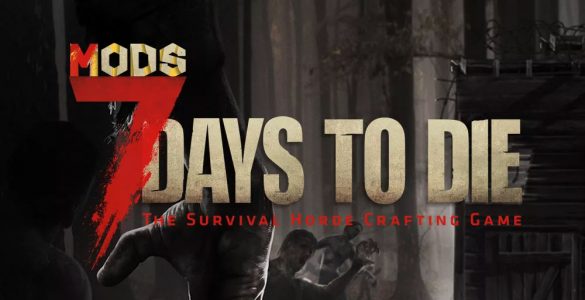In this guide, we will show you how to Disable or turn off EAC on your 7 Days to Die server. Easy ant Cheat purpose is to let gamers experience their favorite games the way they were meant to be experienced...
Comprehensive Guide to Zombie Types in 7 Days to Die
Introduction A few hours into 7 Days to Die gameplay will start to expose you to your main foe in the survival game, zombies. The game categorizes zombies into several groups—each with unique characteristics that...
751 views