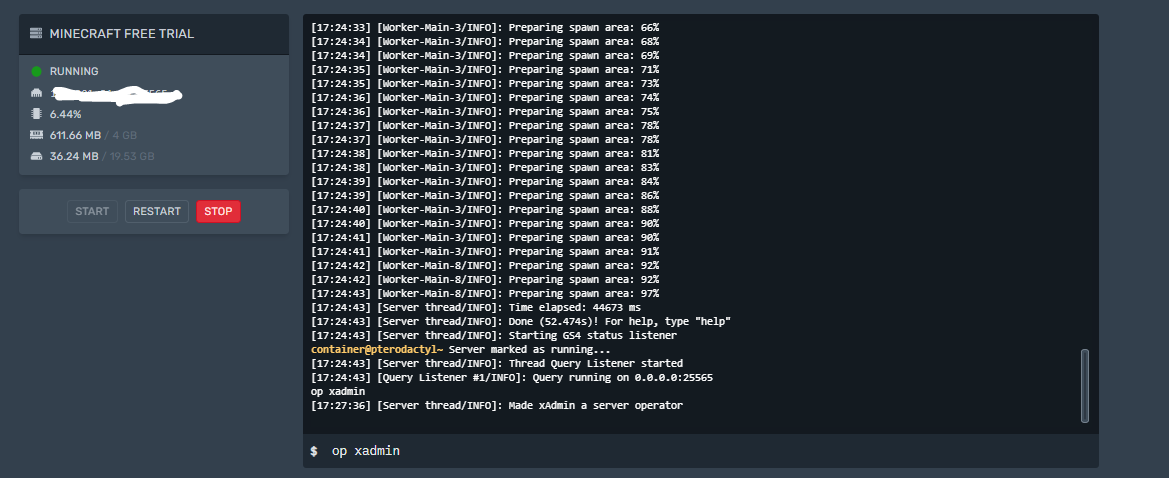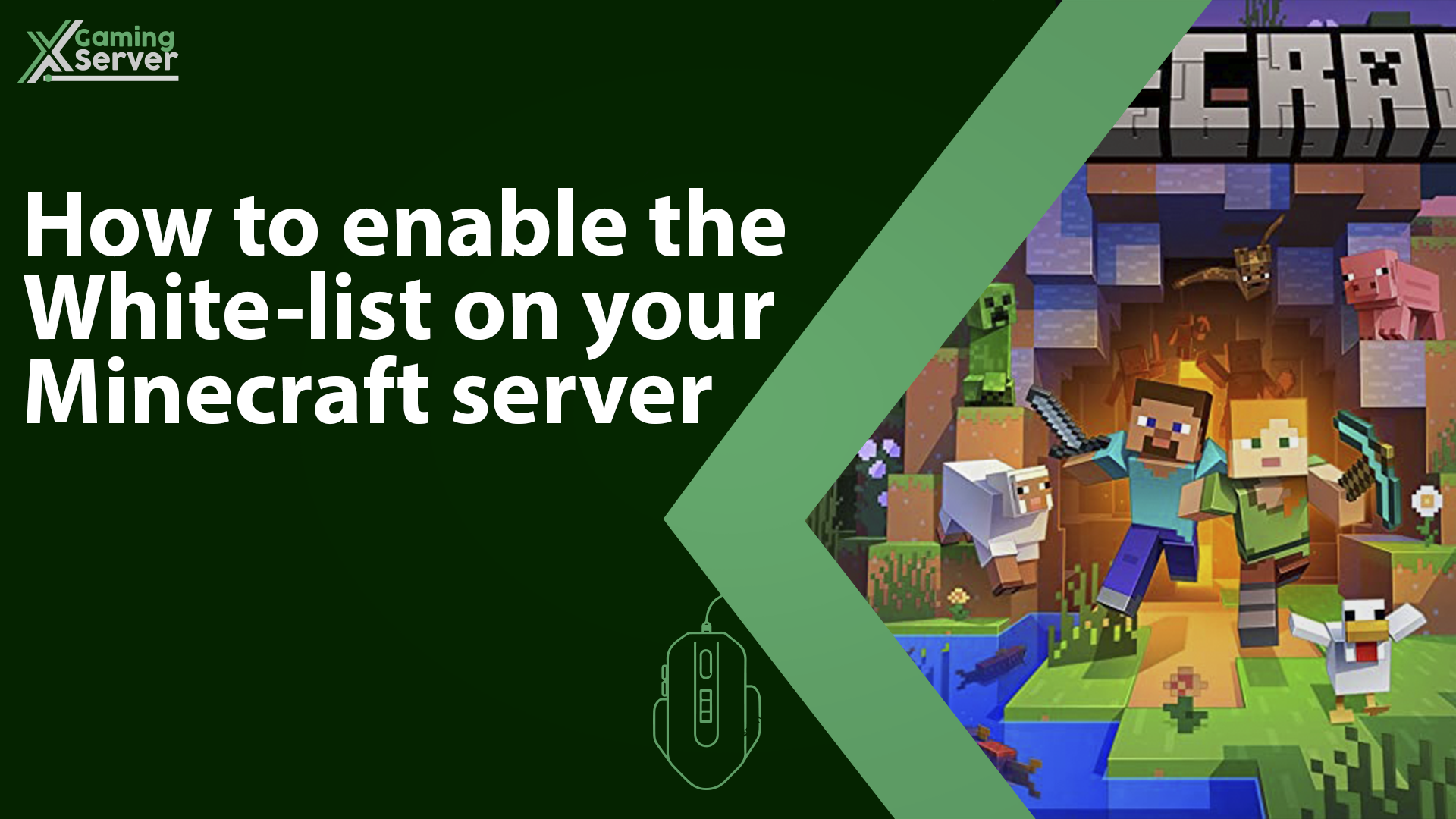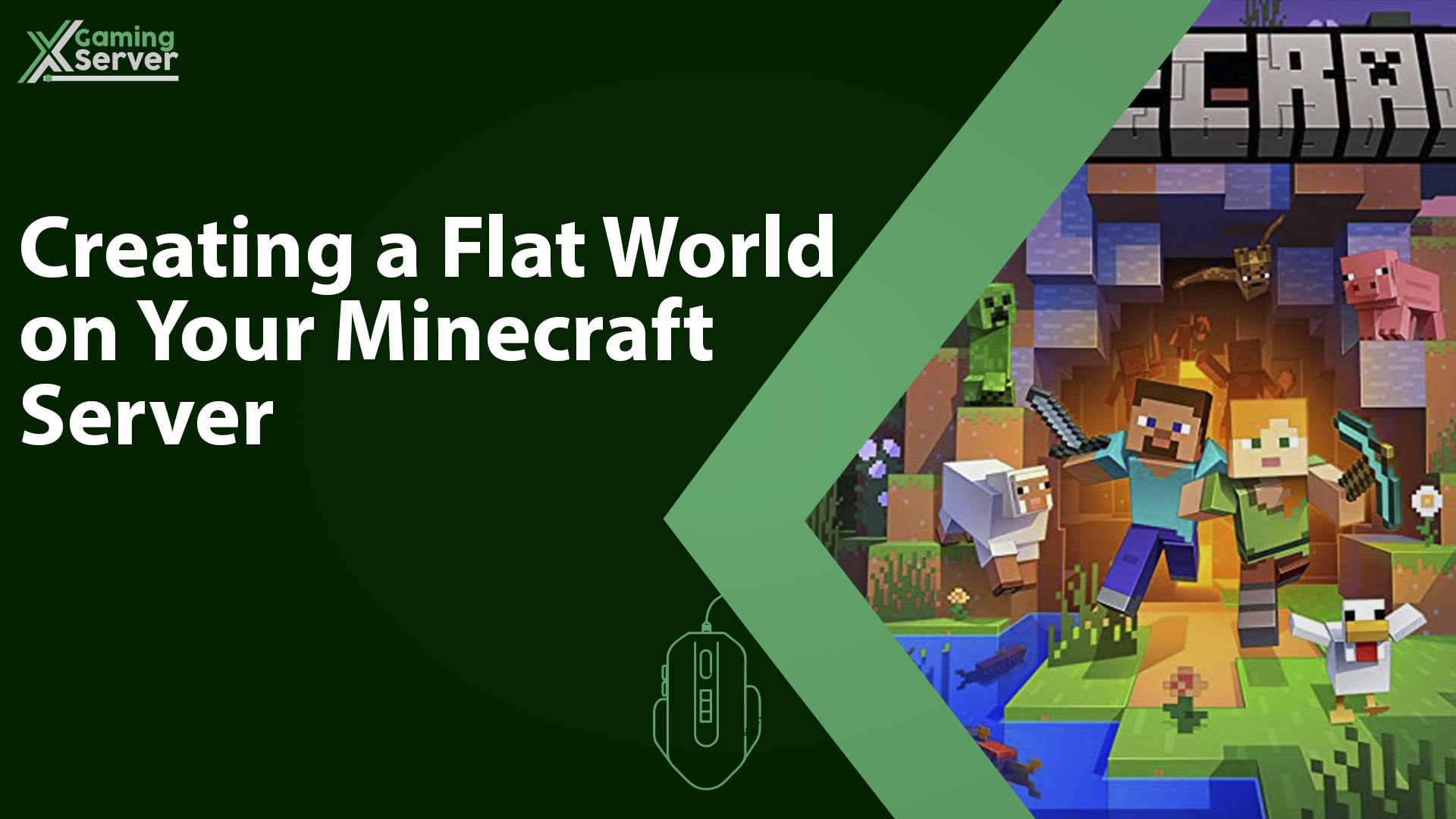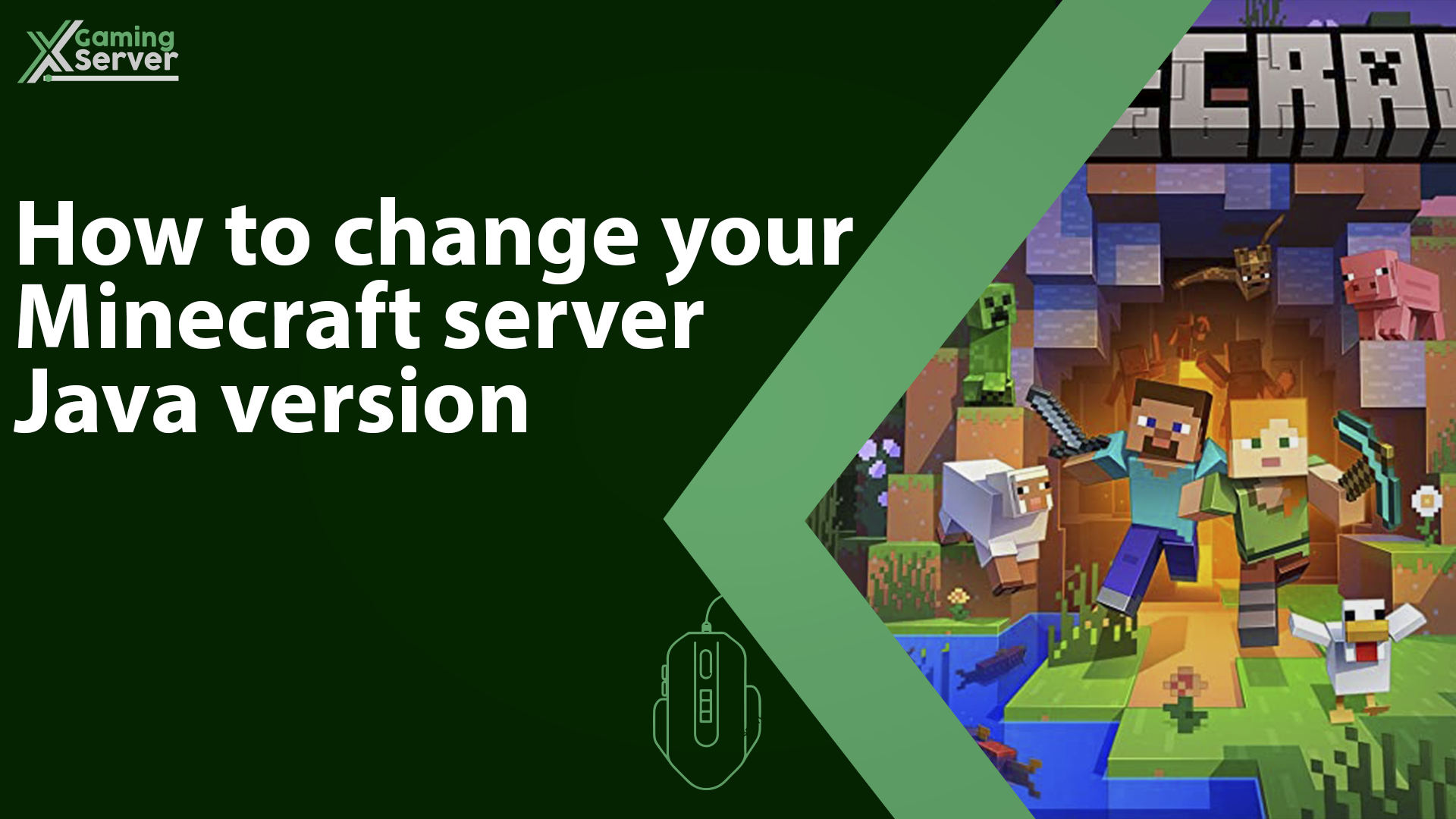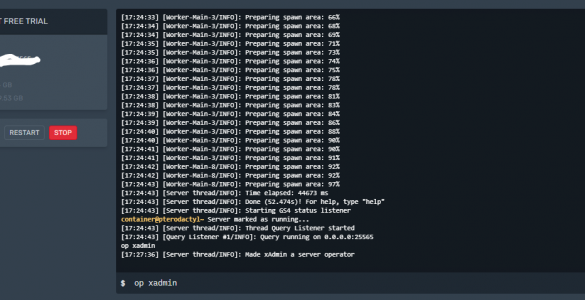Adding OP(admin) to Minecraft server In this guide, we will learn how to set a player as OP (admin) (add an admin to a minecraft server) This can be done in two ways Method 1 Add a Minecraft server Admin to...
How to configure your Minecraft server (Bukkit.yml)
In this article we will guide you through configuring your Minecraft server with Bukkit.yml whether you are a seasoned player or a beginner you will learn how to customize and optimize your server to meet your needs...
1,016 views